Blogs
MQII Screen Saver
Posted on 22 March 2017
Last night (and/or this morning) I became bored enough to make a custom screen saver. It has always been something I wanted on my PC to make it unique. I had one on my old laptop which was the XATRO GAMES pixel logo bouncing around the screen. It had many quirks (for example, it would immediately restart upon exiting the first time so I had to throw my mouse around just to wake up my laptop. I always had to exit twice) because I made it in 3DFA. For some reason I started wondering how hard it really is to make a screen saver from scratch. As it turns out, it is just as easy as making any other application!
So last night I made this screen saver which features the scrolling background of the Messiah Quest II title screen. I am posting to this site so it is free for all to enjoy! To set your PC to use this as its screen saver, simply right click MQII Screen Saver.scr and click Install. It will start the screen saver as well as open your screen saver settings. Once you confirm your settings, it will play a full screen animation from Messiah Quest II when your PC is idle!
I feel compelled to release a simple tutorial about how I created this screen saver so I can show other programmers how easy it is. Hint: my application is just a Windows Forms app with SCR for an extension instead of EXE. The hardest part is making it behave like a screen saver, such as making it full screen, and making it exit upon any activity. I will also demonstrate some of the techniques I use in Messiah Quest II, because it is also a Windows Forms app. Stay tuned for a screen saver tutorial!
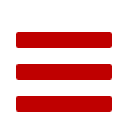
 Download MQII Screen Saver
Download MQII Screen Saver